Overview
The website that you are looking at is an example of how you can build a free WordPress Electronic Lab Notebook (ELN) with geo-location capabilities. This ELN uses only the free versions of WordPress plugins.
This website can be easily cloned using the free version of the Duplicator plugin (information about cloning along with the installation files are available on the MyLabBook website at mylabbook.org/demo). This website therefore complies with being a Cloneable Free WordPress Electronic Lab Notebook, or CFWPELN (one way to say this acronym as one word would be “CoF-PELN”, where the o represents the o in clone and the W in WP is silent).
This ELN combines a simple social network with the ability to store soil sample data and view soil sample data from other researchers. The data in this website is taken from an NSF research project for testing soil samples. The study was to see which soil samples contained bacteria that could break down the chemicals paraoxon or methyl parathion. Soil sample data is displayed on a map and in a directory of the soil samples. This ELN also has a learning management system (LMS) with some explanations for how to set up this ELN. Each of these features is available from the top menu item and is described below.
Directory
The Directory displays a short summary of some soil samples that have been collected for this research study. The data on this website is all from soil samples whose data is publicly available. Clicking on the soil sample description will show additional details about the soil sample, including links to the NCBI articles that provide the additional details.
The directory was built using the free version of the GeoDirectory plugin.
Soil Sensing Map
The Soil Sensing Map shows a map with pins for all of the soil samples with a specified location. The filter displayed on the map allows you to filter by category.
The Soil Sensing Map was also built using the free version of the GeoDirectory plugin. Using the same plugin allows the directory data and map data to be fully integrated.
Data Import and Export
The free version of the GeoDirectory plugin also has the ability to export and import data using CSV files.
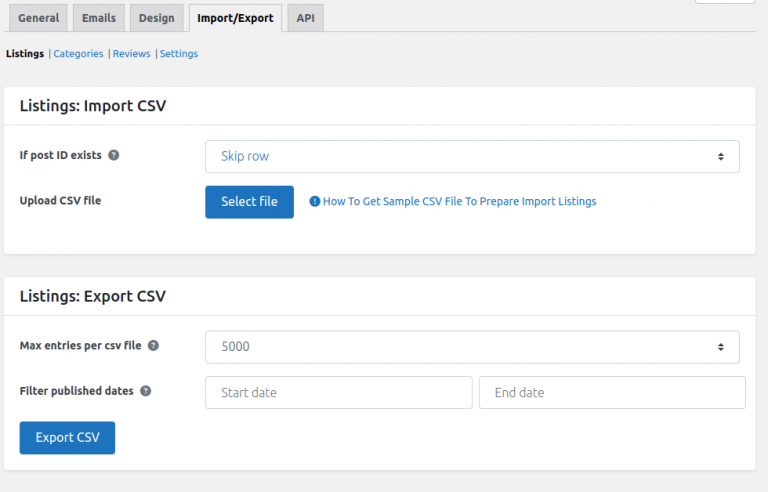
Groups
The Groups area is part of the social network features of the site. The faculty, lab admins, and students can be part of the group that corresponds to their institution.
The Groups features is part of the free BuddyPress plugin.
Members
The members section lists all active members of this ELN.
The members feature is also part of the free BuddyPress plugin.
Help
The help section contains an overview page (this page) and an example of a learning management system (LMS) course. The course briefly covers considerations concerning how to build a WordPress ELN.
Learning Management System
The free version of the Lifter LMS is also included in this free ELN. We use it to explain the basics for Building Your Own Free ELN. This course is accessible as the child sub-menu of the Help menu.
Profile
The Profile menu item is represented by the avatar of the logged in user on the top right of the top menu. Clicking the avatar will display the profile area for the logged in user.
The profile data is a part of the free BuddyPress plugin. The drop down display for showing the menu of the profile section is a feature of the free Community Builder theme for WordPress.
Upgrades
As mentioned, this ELN uses only free plugins. But there are professional versions of the plugins for the GeoDirectory, some BuddyDev upgrades for the BuddyPress social network and the Community Builder theme, and the Elementor design widgets that provide improvements in some of these features. For example, the pro version of GeoDirectory allows you to filter using additional attributes besides just the categories. More information is found on the respective vendor websites.
We have also created some examples for how these upgrades might be used to improve a WordPress ELN. More information about these upgraded examples are accessible from the low-cost-eln website.

